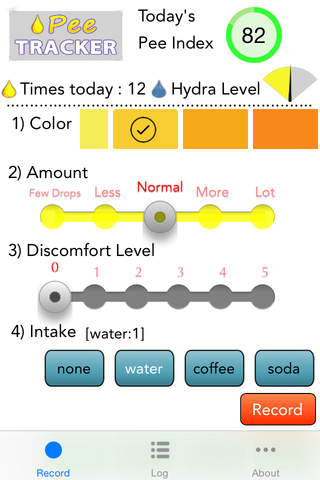Pee Tracker - Your daily Urine and Hydra Log
Do you have an overactive bladder? Do you discomfort while taking a pee? Do you want to track your pee frequency and its characteristics? Do you want to keep an eye on your hydration levels? Pee Tracker App helps track all of that with a simple interface.
* ON SALE FOR A LIMITED TIME *
*The #1 Daily Pee Tracking App on the App Store!*
Pee Index
The Daily Pee Index provides an overall score about your urine and hydration level. This score ranges from 0 to 100. The more the score the better your urine and hydration levels are. Its takes in account various factors like urine amount, color, frequency etc. and calculates the score.
Hydra Level
The Hydra Level provides a overall score about your hydration level. The hydra level ranges from 0 to 100%. The more % implies your hydration levels are better. It takes in account various factors like frequency, the intake of items, activity etc. and calculates the %.
App Usage
When ever you take a pee, record it. You can specify 5 different data points (Color, Amount, Discomfort, Intake and Activity) A Max of 3 intakes (food, drink etc.) can be specified. Also for each intake you can tap on that intake button to specify more than one. Only one major activity can be chosen.
You can associate a note with each record, Tap on the Add Note button to record a note. Also a important Pee Log entry can be bookmarked/starred by pressing the Star Button. Pressing it again will remove the bookmark. All the bookmark entries can be view separately by tapping on the {*} menu item in the Pee Log screen.
All your Pee logs will be shown on the logs screen. For each log entry it shows an icon with Up, Equal, Down sign, implying that your Pee index went up or stayed equal or went down compared to you last log entry. The color of the pee is shown by the background color of the record.
All the data points such as color, amount, discomfort etc. of a Pee Log can be also be changed after a Pee Log has been record. In order to change any entry double tab on the Pee Log Record in the Pee Log screen and simply edit the record and save.
If any record was added by mistake or you want to clear some or old records, you can swipe on that particular row to the left and a delete button will show up. Tapping on delete button deletes that entry.
You can also search based on the data points (type of intake, activity, amount, note keywords etc. )via the Search bar on the log screen to filter out records.
The Pee Stats screen provides Daily, Weekly or Monthly statistics of Pee Log for various data points. The Daily stats includes a max of 1 month of data, the Week stats includes a max of 3 month data and Monthly stats include a max of 6 months of data for stats calculation.
The Pee Stats can also be visualized as Bar Charts. The graph can be plotted for Pee Times, Pee Amount, Discomfort Level, Hydration % and Pee Index data points.
The individual Pee Logs or the Summary Pee Stats by Day, Week or Month can be exported as an Excel file (comma separated fields) as an attachment via Email.
The app can help the patient to track his/her urination frequency, color, etc. Doing so this will help the Doctor to analyze the data that the patient collects. This can help in better problem diagnosis.
Color Codes and Ranges
Red = Implies low levels (less than 30-40%)
Yellow = Implies medium levels (less than 40-70%)
Green = Implies high levels (less than 70-100%)
This coloring scheme is used for Pee Index Gauge, Hydra Level Gauge and as well as relative Pee Index displays.
Disclaimer
The Hydra Level and Pee Tracker Index are arbitrary concepts that implement their own fuzzy algorithm to keep you motivated and are not clinical approved or proven concepts.
Suggestion and Feedback
We hope that this app helps to track your urine and hydration levels. Please send us your suggestion and feedback to help us improve the app. Thank You.